AMD GA-M55S-S3 User Manual Page 38
- Page / 88
- Table of contents
- TROUBLESHOOTING
- BOOKMARKS
Rated. / 5. Based on customer reviews


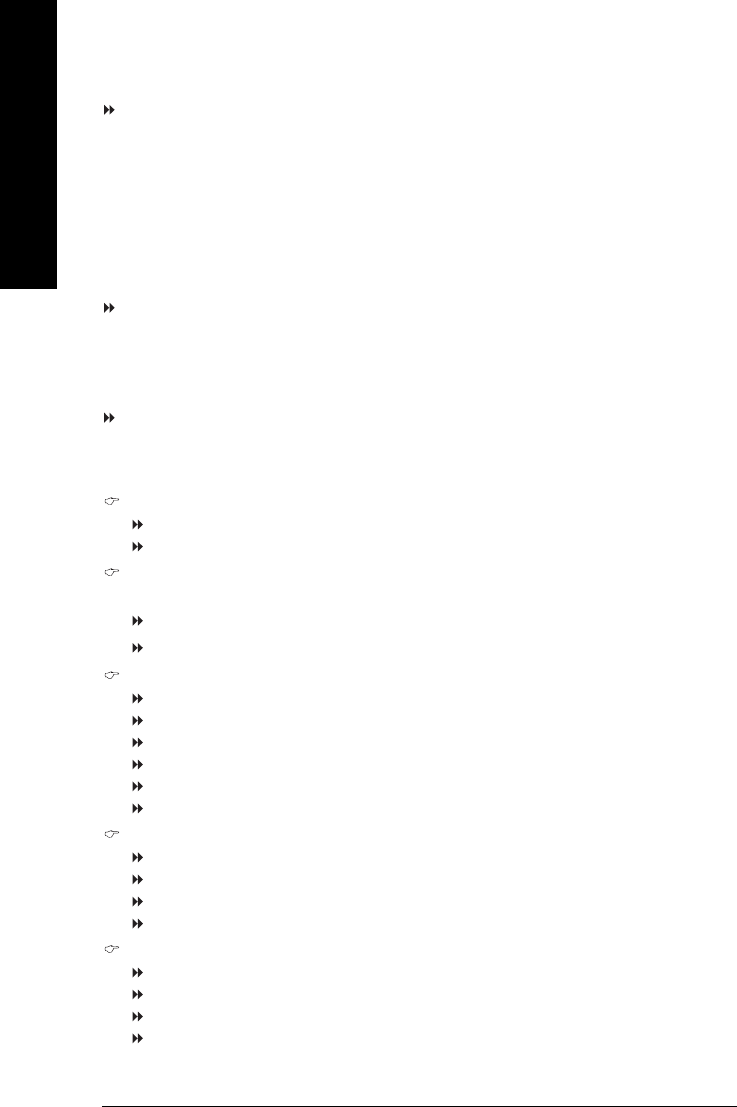
GA-M55S-S3 (rev. 2.0) Motherboard - 38 -
English
Onboard 1394
Enabled Enable onboard IEEE 1394 function. (Default value)
Disabled Disable onboard IEEE 1394 function.
Onboard LAN Boot ROM
This function decide whether to invoke the boot ROM of the onboard LAN chip.
Enabled Enable this function.
Disabled Disable this function. (Default value)
Onboard Serial Port 1
Auto BIOS will automatically setup the port 1 address.
3F8/IRQ4 Enable onboard Serial port 1 and address is 3F8/IRQ4. (Default value)
2F8/IRQ3 Enable onboard Serial port 1 and address is 2F8/IRQ3.
3E8/IRQ4 Enable onboard Serial port 1 and address is 3E8/IRQ4.
2E8/IRQ3 Enable onboard Serial port 1 and address is 2E8/IRQ3.
Disabled Disable onboard Serial port 1.
Onboard Parallel Port
Disabled Disable onboard LPT port.
378/IRQ7 Enable onboard LPT port and address is 378/IRQ7. (Default value)
278/IRQ5 Enable onboard LPT port and address is 278/IRQ5.
3BC/IRQ7 Enable onboard LPT port and address is 3BC/IRQ7.
Parallel Port Mode
SPP Using Parallel port as Standard Parallel Port. (Default value)
EPP Using Parallel port as Enhanced Parallel Port.
ECP Using Parallel port as Extended Capabilities Port.
ECP+EPP Using Parallel port as ECP and EPP mode.
When LAN Cable Is Functioning Normally...
1. If no cable problem is detected on the LAN cable connected to a Gigabit hub, the Status fields
of Pair 1-2, Pair 3-6, Pair 4-5, and Pair 7-8 will show Normal and the Length fields will show
N/A, as shown in the figure above.
2. If no cable problem is detected on the LAN cable connected to a 10/100 Mbps hub, the Status
fields of Pair 1-2 and Pair 3-6 will show Normal and the Length fields will show N/A.
However, because Pair 4-5 and Pair 7-8 are not used in a 10/100 Mbps environment, their
Status fields will show Short or Open, and the length shown is the approximate length of the
attached LAN cable.
When a Cable Problem Occurs...
If a cable problem occurs on a specified pair of wires, the Status field will show Short or Open
and the length shown will be the approximate distance to the fault or short.
For example, if it shows Pair1-2 Status = Short / Length = 1.6m,
it means that a fault or short might occur at about 1.6m on Pair 1-2.
When No LAN Cable Is Attached...
If no LAN cable is attached to the motherboard, the Status fields of all four pairs of wires will show
Open and the Length fields show 0.0m.
- GA-M55S-S3 (rev. 2.0) 1
- Motherboard 2
- Nov. 10, 2006 2
- Copyright 3
- Product Manual Classification 3
- Table of Contents 4
- Item Checklist 6
- Optional Accessories 6
- GA-M55S-S3 7
- Block Diagram 8
- Preparing Your Computer 9
- Installation Notices 9
- Instances of Non-Warranty 9
- 1-2 Feature Summary 10
- (Note 2) 11
- (Note 3) 11
- 1-3-1 Installation of the CPU 12
- 1-4 Installation of Memory 14
- 1-7 Connectors Introduction 18
- 3) PCIE_12V (Power Connector) 20
- 7) FDD (FDD Connector) 21
- 8) IDE1 (IDE Connector) 21
- 10) BATTERY 22
- Hardware Installation- 23 23
- 12) PWR_LED 24
- 14) CD_IN (CD In Connector) 25
- 19) CLR_CMOS (Clear CMOS) 27
- Chapter 2 BIOS Setup 29
- <F12> : For Boot Menu 30
- BIOS Setting Recovery 30
- 2-1 Standard CMOS Features 32
- 2-2 Advanced BIOS Features 34
- Password Check 35
- Away Mode 35
- Init Display First 35
- 2-3 Integrated Peripherals 36
- Onboard 1394 38
- Onboard LAN Boot ROM 38
- Onboard Serial Port 1 38
- Onboard Parallel Port 38
- Parallel Port Mode 38
- ECP Mode Use DMA 39
- On-Chip USB 39
- USB Keyboard Support 39
- USB Mouse Support 39
- Legacy USB storage detect 39
- 2-4 Power Management Setup 40
- Power On By Mouse 41
- Power On By Keyboard 41
- KB Power ON Password 41
- AC BACK Function 41
- 2-5 PnP/PCI Configurations 42
- 2-6 PC Health Status 43
- CPU Smart FAN Control 44
- CPU Smart FAN Mode 44
- CPU HT-Link Voltage 46
- CPU Voltage Control 46
- Normal CPU Vcore 46
- 2-8 Load Fail-Safe Defaults 47
- 2-9 Load Optimized Defaults 47
- 2-11 Save & Exit Setup 49
- 2-12 Exit Without Saving 49
- Chapter 3Drivers Installation 51
- 3-2 Software Applications 52
- 3-3 Driver CD Information 52
- 3-4 Hardware Information 53
- 3-5 Contact Us 53
- Chapter 4 Appendix 55
- Boot from CD/DVD: 56
- System requirements: 56
- <F9>: Xpress Recovery2 56
- The BIOS file is Fa3 58
- Using the Q-Flash 60
- utility: 60
- 8KNXPU.Fba, is listed 60
- Part Two: 62
- Updating BIOS with Q-Flash 62
- Do not turn off power or 64
- Method 2 : @BIOS 65
- Utility 65
- 1. Methods and steps: 65
- 2. Note: 66
- Introduction 77
- 4 Channel Audio Setup 78
- 6 Channel Audio Setup 79
- 8 Channel Audio Setup 80
- 4-2 Troubleshooting 82
- Appendix- 83 83
- Appendix- 85 85
- Contact Us 86
- Appendix- 87 87
 (80 pages)
(80 pages)







Comments to this Manuals